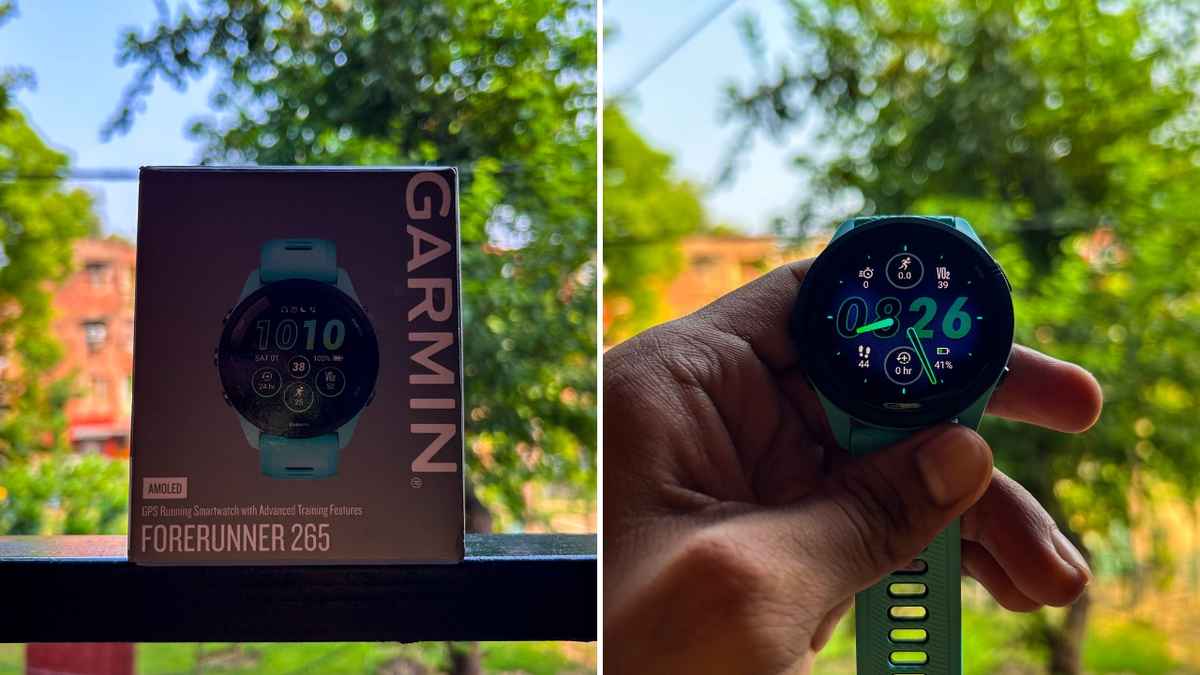
In workouts and life in general, the process is more important than the results. But, it’s good to track the results over time, see the progress, and perhaps take corrective action to improve. So, I just want a fitness tracker to help me maintain my routine or the process. When I got the Garmin Forerunner 265, I had the following thoughts: It’s expensive. It’s a Garmin, and so I will have plenty of data points, perhaps more than the usual surface-level stats, and it has got built-in music storage. You know, so that I can listen to my playlists even offline without having my phone around, both during workouts and otherwise.
I have worn this Garmin watch for a couple of weeks, and here’s how my experience has been.
The Forerunner 265 has a sporty look. I like that it has a round dial. The surrounding bezel and the case are made of fibre-reinforced polymer. At 46.1 x 46.1 x 12.9 (mm) dimensions, the watch’s body wasn’t too big on my wrist. The company notes it should fit wrists with a circumference of 135-205 mm.
The silicone strap is also stretchy and soft and has plenty of lug holes, making it quite breathable for the wrist skin. The strap is very comfortable even when fastened tightly; it doesn’t irritate the skin even after I am all sweaty after a run. It is 22mm in size, and you can easily release it and swap it with any third-party bands of the same size.

The base of the watch has Forerunner 265 branding, a charging socket, and sensors in the middle. The watch does wrap around the wrist without any protrusion at the bottom. At 49 grams, it doesn’t feel that heavy, and you can comfortably wear it for the whole day and even the night.
Also Read: I used the Amazfit GTR Mini for 1 week and here is my experience
Coming again to the front, there is Gorilla Glass 3 protection, which came in very handy as I got into a bike accident during the testing period. Besides some scratches on the bezel and the screen, the watch is perfectly usable.
This is a touchscreen and you have the option to keep it enabled/disabled during activities and general use. If don’t want to touch the screen, you can control the watch using the 5 buttons on the watch, 2 on the right and 3 on the left.
The buttons are fairly clicky and you can enable the vibration (for button clicks) in the settings for haptic feedback.
In terms of durability and usability, you would like to know that it has 5ATM water resistance and can be worn even for Pool Swimming and Open Water Swimming.
The only qualm I have is with the colour of the watch. The Aqua colour is very bright and if I get an option to switch, I would go with the Black colour.

Garmin Forerunner 265 sports a 1.3-inch AMOLED display with 416x416 pixel resolution. It is plenty bright both indoors and outdoors. The colourful UI elements and the white font appear legible on the OLED panel. Although there is no memory-in-pixel screen here, you get the option to enable OLED Always-on-display. Within the display settings, you can configure the AoD to work during workouts and regular use. Even when the watch goes to the battery saver modem you get basics like the time, date, and battery bar on screen.
As I have already mentioned, this is a touchscreen. It takes a small learning curve to get used to the Garmin OS/UI. In the initial days, a beginner may have instances of clicking the wrong button or swiping wrongly to end up with unintentional results. It’s hard to find features or to accomplish simple things like changing units of weight from lbs to kg. Garmin needs to reduce cognitive load.
The good thing however is that once you learn the ropes, you have a lot of settings/options to fine-tune the smartwatch experience. Press and hold the Up button on the left side to customize the watch face, access clock features like alarms, stopwatches, timers, and find the history of your workout records, and other settings.
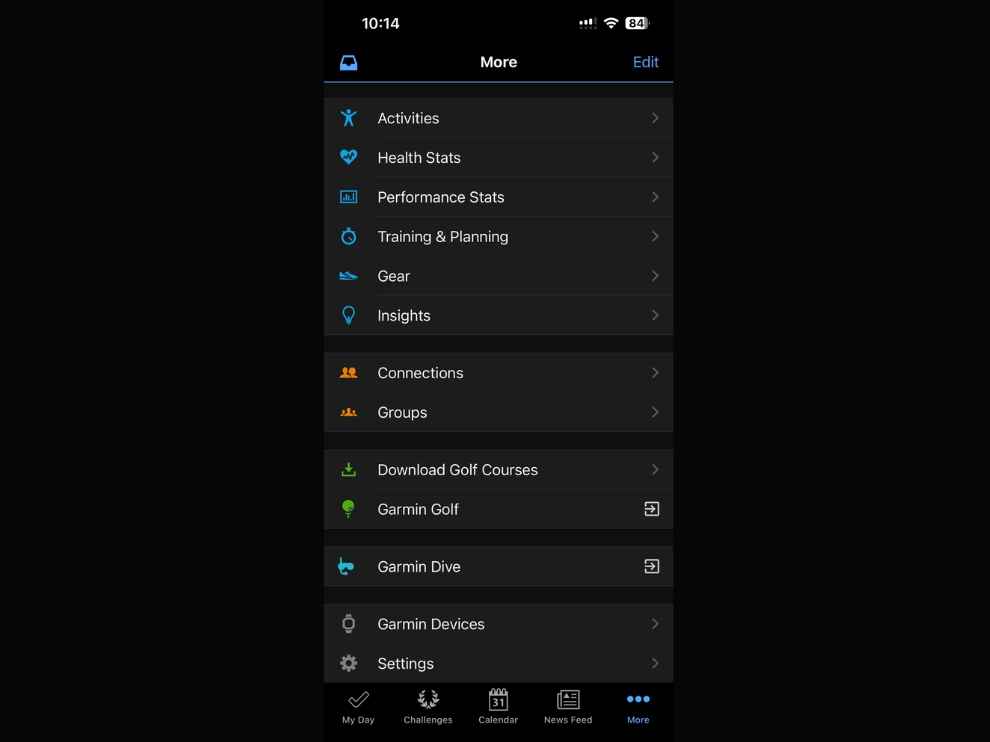
You can change some settings and even things like watch face from Garmin’s apps. Yes, there is the Garmin Connect app which is the companion app, and then there is the Garmin Connect IQ app that’s like an app store for downloading Forerunner 265-compatible watch faces, apps, etc.
It can’t match the breadth of apps you get with Wear OS or WatchOS app stores. But, there are the most sought-after apps like Spotify, MyFitnessPal, Strava, 7-minute Workout, Swimming App Professional, etc.
You can find several real-time data on the main screen. Swiping up or down the screen shows you a glance at more stats like your Training Readiness, HRV status, heart rate BPM, SpO2 count, steps taken, sleep hours, etc. You can also access weather, music control, etc from this screen.
Also Read: I used the Samsung Galaxy Watch 5 Pro for 5 weeks and here is my experience
Clicking the Up and Down buttons on the left side also takes you to this list. Speaking of which, here’s what each of those buttons does:
- Single press of the Light button (the topmost button on the left side) turns on/off the screen. If AoD is enabled, then that gets triggered or turned off with the click of this button. Press and hold this button to enter a circular menu of quick settings.
- As aforementioned, a single press of the Up button takes you to the Glance menu, and a hard press opens the main settings menu.
- Single press of the Down button shows the Glance screen and a hard press opens the music library.
- The Start/Stop button on the right (the top button) opens up the list of workouts/activity modes. Press again to enter a menu or start an action.
- The bottom button is for going back to the previous screen. It’s named Back only.
You can configure the hotkeys and hotkey combinations to open/start various things using these buttons.
So, you see the Garmin OS and this watch is rich in features and options. Let’s now see how it performs as a fitness tracker and a smart wearable.
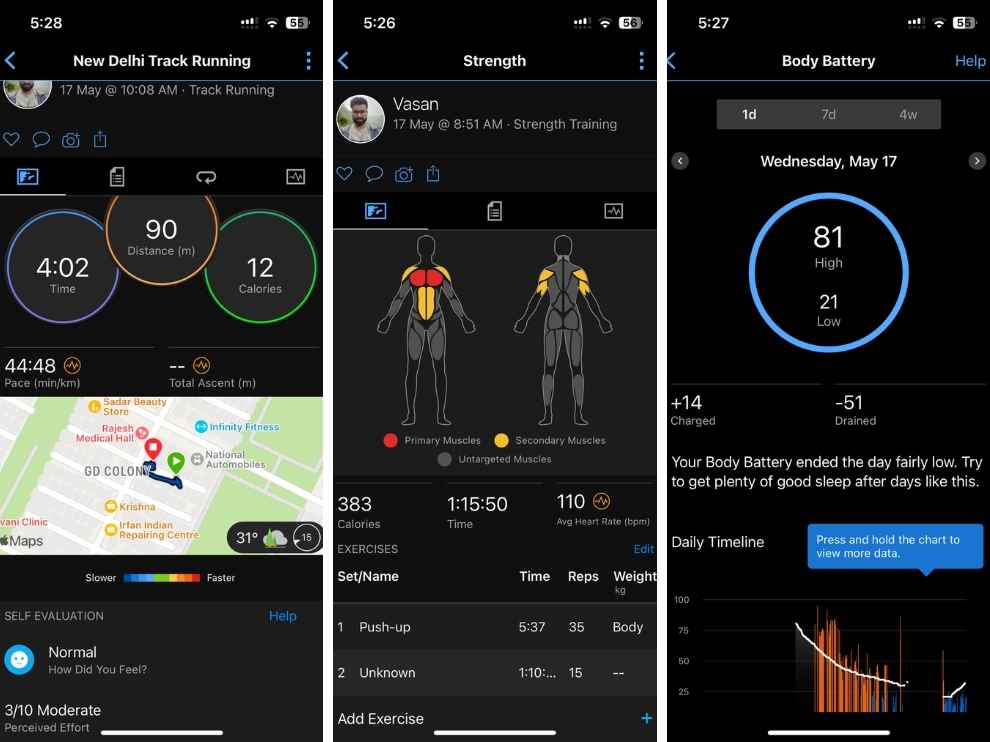
As its name suggests, it’s a smartwatch primarily for runners. There are a host of fitness tracking features and course correction reminders, perhaps more than you would expect it to have. I found it’s usable for monitoring my weight-training workouts also.
Like always I was testing it alongside an Apple Watch Series 8 that was on my other wrist.
In one of my sessions with a duration of 1:20:15, the Garmin watch told me that I had hit 107 average heart rate (BPM), and consumed 390 kcal. Meanwhile, the Apple watch showed my heart rate averaged 113 beats per minute and I lost 393 active kilo calories. So, it’s been very comparable to my benchmark device of choice. Also, the results were consistent too.
The same has been true for heart rate tracking and pulse oximeter monitoring.
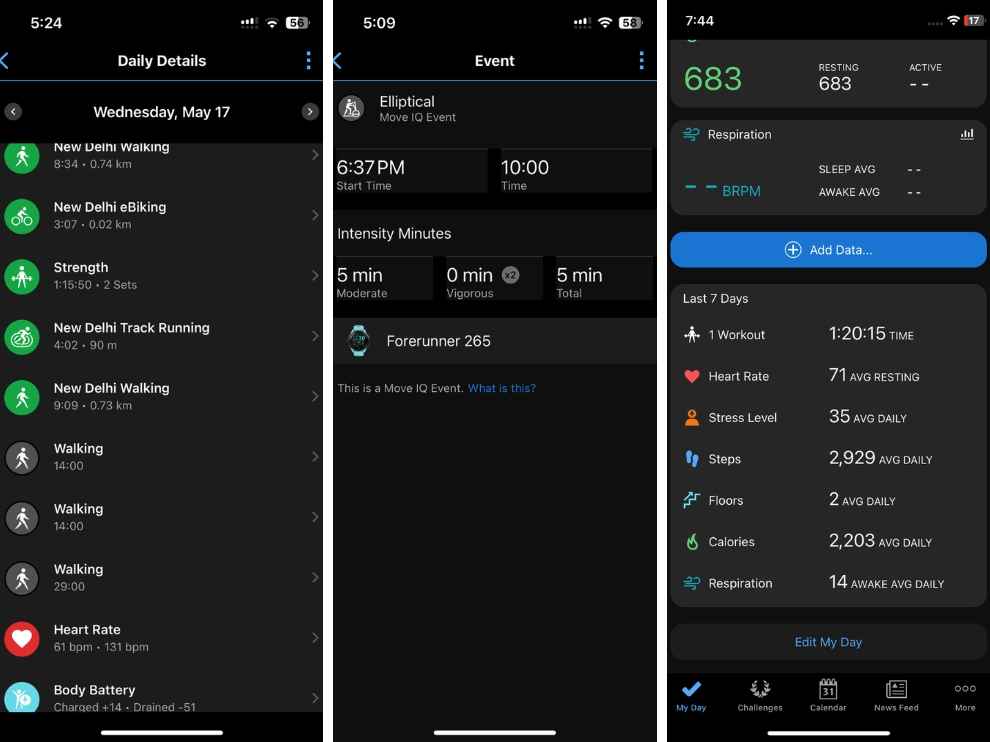
Where Garmin really impressed me with how it managed to detect the type of set (push/pull/legs) I was doing and even showed me a pictorial representation of the targeted muscles in that sesh.
During running also, the tracking and mapping worked accurately. The watch lets you know whether the GPS is locked or not before you start your run. If not you can wait for the GPS signal instead of compromising on accuracy. For example, one time while I was tracking my walk to the gym and back home, the Garmin faltered the distance on the way back, probably because I didn’t pay attention to the GPS lock. Another fault I found with it is that it does step counting even when it was staying in my backpack.
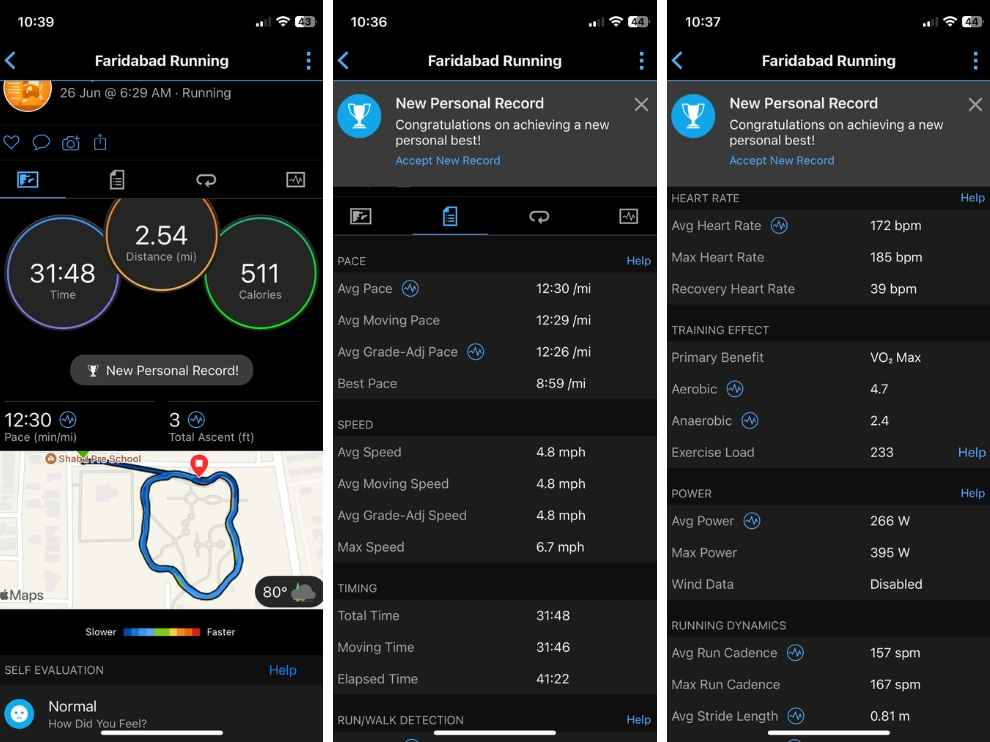
Moving on, the watch can measure a number of powerful running-related stats and insights (like Heart Rate Variability, Vertical Ratio (the bounces you do while running), Running Power, and Performance Condition), but you will have to use it for a while. You can also create custom workouts like if you want to mix running + walking + cycling.
There is a training coach angle to it, which gently guides you in your training. It also gives you a morning report including a suggested workout, your body battery (energy status), and goal reminder.
All of this helps you stick to the process/routine without burning yourself out.
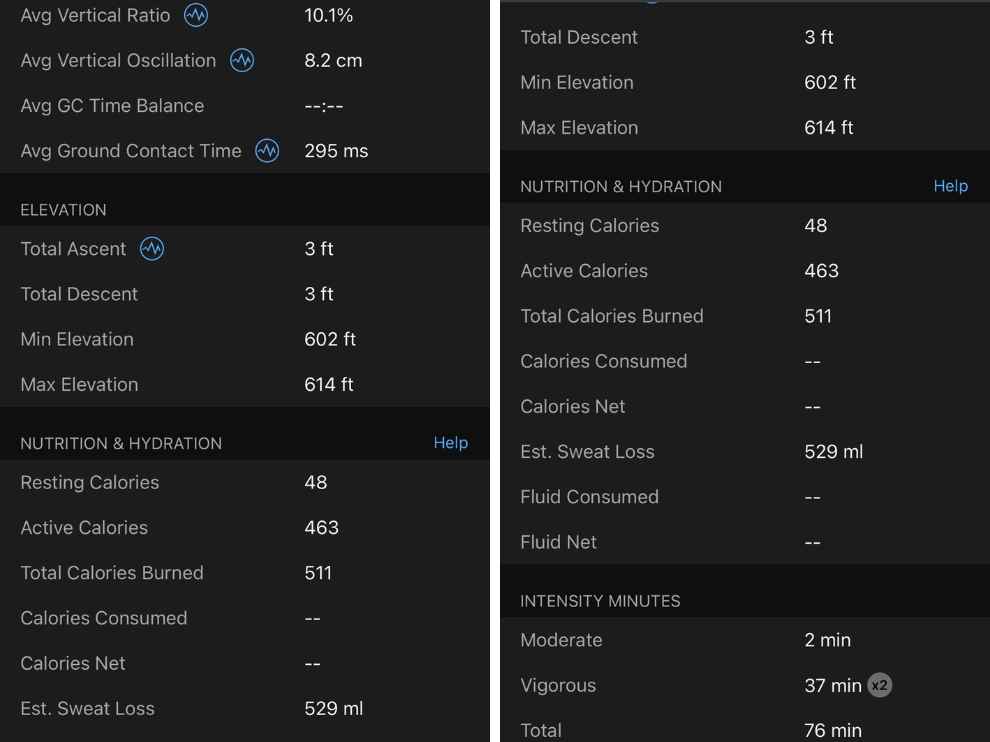
Sleep health plays a key role in ensuring you stay healthy. Garmin not only tracks sleep seemingly well but also offers granular reports of various sleep stages, sleep quality (including respiration status) and training readiness (including recovery time).
Besides the health and fitness features, Forerunner is a good smartphone companion. One of the highlights that I have talked about already is the facility to store up to 500 songs. It was also quick to present my iPhone notifications. However, I was not able to send preset replies to messages because of some Apple restrictions. This particular thing should work better with Android phones. Or if you have an iPhone, an Apple Watch Series 8 or lower should fare better as that has cellular call capability also.

Finally, as for battery life, the watch ran for more than 10 days. It is way more than Apple Watch Series 8 or other higher end smartwatches like the Galaxy Watch 5 Pro could last. Your mileage may vary depending on what all settings and features you use. I don't have any complaints here. The only thing is that it relies on a proprietary pogo-pin-based charger, which you'll have to carry around in case you are on a long trip.
Garmin Forerunner 265 is a solid buy for pro runners or anybody who wants to measure every bit of their morning or evening jogs. Especially if they have ₹50,490 to spare on a smartwatch. They should be able to get their money’s worth. As for anybody else, it’s tough for me to recommend this as there are plenty of good fitness-tracking wearables which will give them the essential stats for way less. The first group of folks are likely to search for the Forerunner 265 review and I hope this piece gives them the answer.










