
Apple introduced various new features with the iOS 16 update. It introduced the Next-Hour Precipitation feature along with dynamic wallpaper display, message editing, and other features. So now, the iOS 16 weather app lets you get rain alerts on your iPhones. Here’s how you get precipitation and forecast notifications for your location from the Weather app.
1. First, unlock your iPhone using Touch ID or Face ID and open the Weather app.
2. You'll find a list option in the bottom-left corner.
3. Allow the alerts by tapping on Enable Notifications.
4. Toggle the Next-Hour Precipitation option.
5. The Weather app will seek permission to turn on your location services. Select Change to Always Allow or go to iPhone settings, open Weather, click on the location, tap "Always," and toggle on Precise Location.
With the new iOS 16 update, you can access information like a 10-day forecast, air quality, precipitation, UV index, daily temperature, severe weather change alerts, etc., through the Weather app.
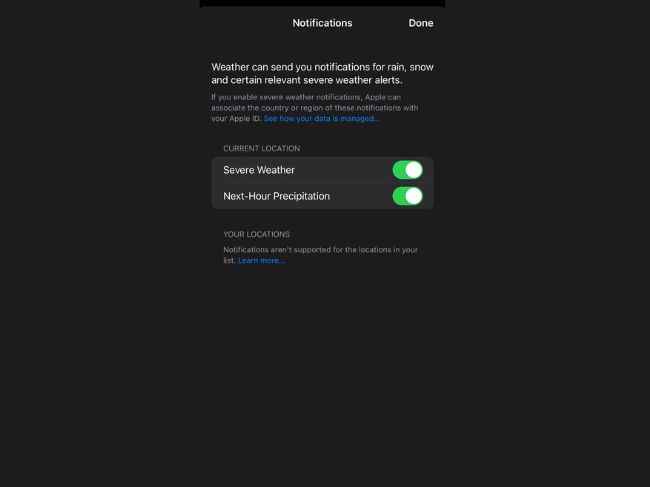
The very feature in question can benefit users living in places with higher precipitation, and they can get timely updates. For example, Delhi is receiving heavy rainfall currently, and the app will predict if it will rain in the next hour.
The feature is currently available only in particular regions. So, if you are travelling, you may have to toggle it on for your location manually, and the Weather app will then give you the Next-hour precipitation and weather forecast for your region.
The other prominent feature of the iOS 16 is the dynamic lock screen display, where you can customize your lock screen and add real-time variables, change the colour and font, and add widgets to your lock screen. One of the dynamic lock screen wallpapers can show weather-based backgrounds. Here's how you set it.
As for more technology news, product reviews, sci-tech features and updates, keep reading Digit.in.










