
We are living in times where you can’t just remove the battery from the back of your smartphone and change it with a new battery, while facing battery problems extremely frequently. Often we experience our phone's battery dropping off faster than any other performace issues we notice, because none of us like to keep our phones charging until we go to sleep at night. So here are some simple steps that can help you save your smartphone's battery life.
Use your smartphone on the lowest possible brightness instead of putting it on full brightness all the time. Additionally, AMOLED and OLED displays consume less battery when the dark mode is turned on, so try to use your smartphone in dark mode.
Also read: How to transfer WhatsApp chat from one phone to another: Follow simple steps

Find the ‘battery usage’ section in your smartphone to check which apps consume the most power. Then disable all the unnecessary apps from ‘Settings’ which you think are consuming a lot of battery. Next up, turn off all the features like Bluetooth, NFC, GPS and location services, and mobile hotspot when you don't need them.
Use ‘Battery Saver’ or ‘Battery Optimisation’ to save your battery health, as the Battery Optimisation stops all the unnecessary operations in the device.
Vibrations and haptics consume so much of your battery. I would recommend you turn off these two things in your smartphone.
Keep the apps and Android software up to date. Developers often release updates with bug fixes and performance improvements that can positively impact battery life.
Apps such as email or social media, can consume battery power by syncing data in the background. Reduce the auto-sync operations or manually sync when needed.
Also read: How to use AirPlay and stream your iPhone, iPad or Mac screen on TV
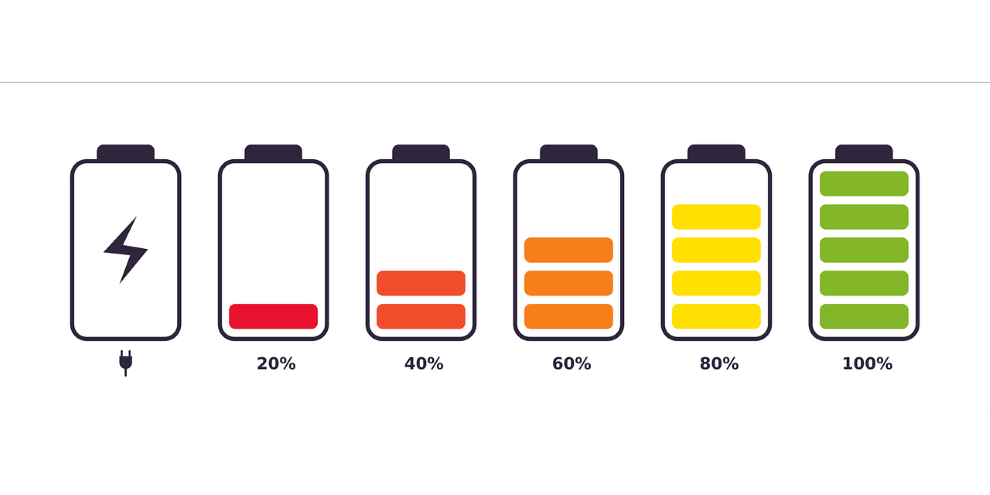
Extreme temperatures can negatively affect battery life. Don’t let your smartphone get too hot or too cold.










