
The SteelSeries Apex 7 TKL is the best TKL keyboard we’ve used so far, so it shouldn’t come as a surprise that it was a runner up for our Zero1 2021 best mechanical keyboard. It’s feature-rich and the only thing it’s missing is a numpad, but since this is a TKL keyboard, that’s the whole point. The only complaint we have about it is that it’s loud, so if you’re in the market for a TKL mechanical keyboard and don’t mind it being loud and costing INR 11,999, then go for the SteelSeries Apex 7 TKL.
The SteelSeries Apex 7 TKL is part of SteelSeries’ new lineup of mechanical gaming keyboards, along with the SteelSeries Apex Pro and the Apex 7. As the name suggests, this is the TKL or Tenkeyless variant. At a glance, this is a very premium looking keyboard, with a sleek and classy design, and a sturdy aluminium frame. Of course, let’s not forget the OLED screen on the top right of the keyboard, which also stands out. With all that being said, let’s jump into the review and see how the SteelSeries Apex 7 TKL fares and whether you should buy it.
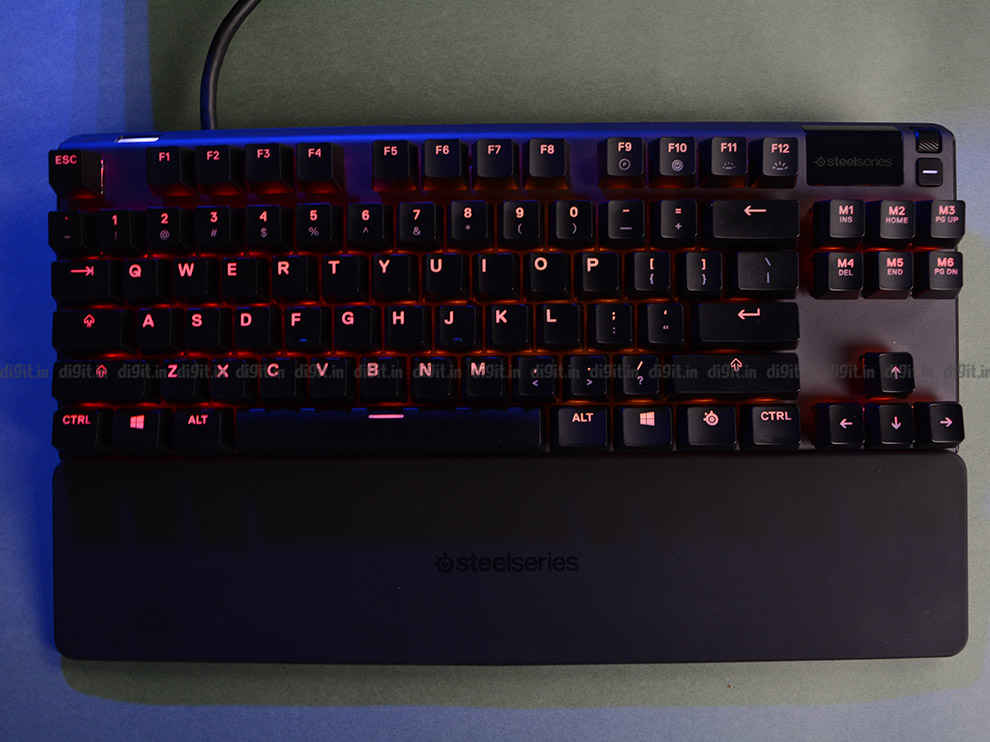
Top Material: Aircraft Grade Aluminium Alloy Frame
N-Key RollOver: 84-Key Anti-Ghosting
Dynamic Per Key RGB Illumination
Weight: 771g
Dimensions: 355.44 x 139.26 x 40.44mm
SteelSeries QX2 Mechanical RGB Switch
Switch Actuation: 2 mm
Total Travel: 4 mm
Force: 45cN
Lifetime: 50 Million Keypresses
Like we mentioned earlier, this is the TKL variant of the Apex 7. This basically means that there’s no numpad included. Now, while the lack of a numpad can take some getting used to, there are several benefits to it as well. For starters, TKL keyboards tend to take up less real estate on a desktop; more room is always nice. Additionally, there is some benefit to having your hands closer together while gaming, as reducing the distance between your keyboard and mouse has shown to help gamers perform better over longer periods of time. There’s also the obvious benefit of the keyboard costing less. However, there are benefits to having a numpad as well, so taking your preferences into account, you might prefer the SteelSeries Apex Pro or Apex 7 over the Apex 7 TKL.

The SteelSeries Apex 7 TKL has a very premium look and feel to it. The top plate of the keyboard’s body is made out of aircraft grade aluminium, which is both lightweight and sturdy. The bottom plate is made out of hard plastic, and comes with multiple grooves for cable management, which is nice. The Apex 7 TKL uses doubleshot PBT keycaps, so you shouldn’t have to worry about the legends wearing out anytime soon. On the top right of the keyboard, you’ve got a clickable scroll wheel, which acts as the volume controls. Scroll up or down to control the volume, and click to mute. You’ve got a single button right under the scroll wheel, which acts as a play pause button. Additionally, both the scroll wheel and the media button can be used to navigate the 128x40 OLED screen that’s present just to the left of them. This screen by default displays the SteelSeries logo, but can be customised and used to do a lot more, which we’ll get to in the features section.

You’ve also got a single USB passthrough behind the left side of the keyboard, illuminated by a white light to help you actually locate the port, which is pretty convenient.

The Apex 7 TKL comes with its own magnetic wrist rest, which has a rubbery coating, so you won't have issues with grip. It’s also at a fairly comfortable height, but you always have the option to go without. The wrist rest lines up nicely with the keyboard, and attaches magnetically. The magnet is strong enough that it clicks in place, but it’s not too secure; pick the keyboard up and it’ll come apart.

Next we come to the features. Starting with the key switches, the SteelSeries Apex 7 TKL comes with QX2 mechanical RGB switches, which aren’t too different from Cherry MX switches; your overall experience shouldn’t be too different. We’ve mentioned before that many prominent brands are coming out with their own switch variants over Cherry MX, the QX2 are one such variation. The Apex 7 TKL unit that we received for review came with QX2 Reds, which is the linear and quiet switch. In addition to Red, you also have Blue switches which are clicky and tactile, and Brown switches which are tactile and quiet. There’s no difference between the three when it comes to actuation force and travel distance, with all of them having 45cN of actuation force, 2 mm of actuation travel distance and 4 mm total travel distance.

The keyboard comes with per-key RGB Illumination, which can be customised using the companion software, SteelSeries Engine. This is also where you would customise the OLED screen as well. Each of the keys on the SteelSeries Apex 7 TKL is reprogrammable to whatever you want, so there’s plenty of customisation that can be done as per your preferences.

Coming to the OLED screen itself, like we mentioned above, by default you’ve got the SteelSeries logo on it, however you can customise it to your liking, and even have gifs running on it while idle. Through SteelSeries Engine, there are a bunch of preset things you can have running on the OLED screen, including system statistics like CPU or RAM usage, temperature and more. Additionally, certain games are also compatible with the OLED screen, allowing you to display certain statistics on them, however, this may or may not be helpful considering most people aren’t going to look away from the game to look at the OLED screen.

We mentioned earlier how the volume scroll wheel and media button could be used to navigate the OLED screen. Without needing to go into the software or settings, things can be tweaked directly on the keyboard itself, which is pretty handy. Simply holding down the media button for a few seconds will show four settings on the display, which are Illumination, Macros, Profile, and Settings. All of which are pretty self explanatory. Here, you can cycle through a number of lighting options, including preset and custom lighting. Adjust brightness, create or delete macros, and switch between and create profiles. Being able to do all of that without needing to open up the software, even when you’re in the middle of something is pretty convenient.
We had no complaints when using the SteelSeries Apex 7 TKL. The lack of a numpad can take some getting used to, but the overall experience is quite pleasant, both when it comes to gaming and typing. We found the keys to be responsive and the keyboard to be comfortable, even after long gaming sessions. Typing was also enjoyable on the SteelSeries Apex 7 TKL, however, the experience may vary as people have different switch preferences.

We personally prefer red keys for their silence, however, we’ve found that the QX2 switches are pretty loud despite that. This has more to do with the keycaps bottoming out than the switches itself. Basically, the sound is caused by the roof half of the keycaps hitting the top of the switch base. If this is something that carries over to both the Blue and Brown switch variants, then you probably assume the same, probably much louder in the case of Blue switches which are also clicky.
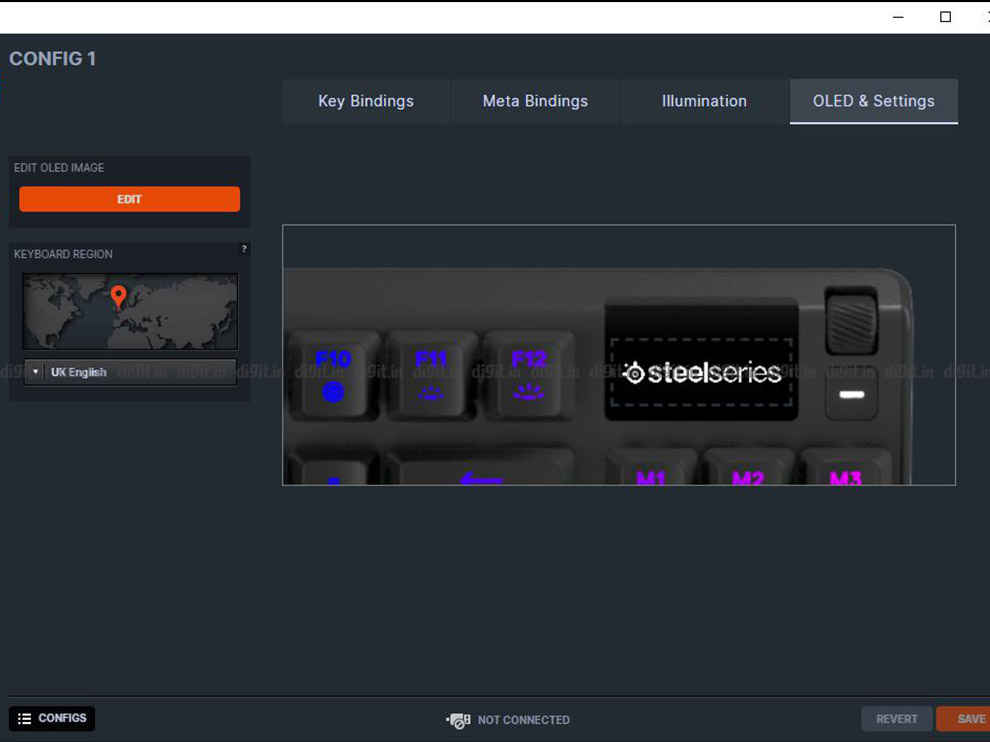
SteelSeries’ companion software, SteelSeries Engine, is intuitive and easy to navigate and has a neat aesthetic to boot. This is where you’ll be able to customise keybindings, macros, lighting, and the OLED settings. While you can adjust these features directly on the OLED screen, the software gives you a lot more information and options to work with. SteelSeries Engine is also where you can download apps for your OLED screen, which can run in the background, like a music player, system monitor, and gamesense apps for specific games; which you’ll need for it to display game relevant information.
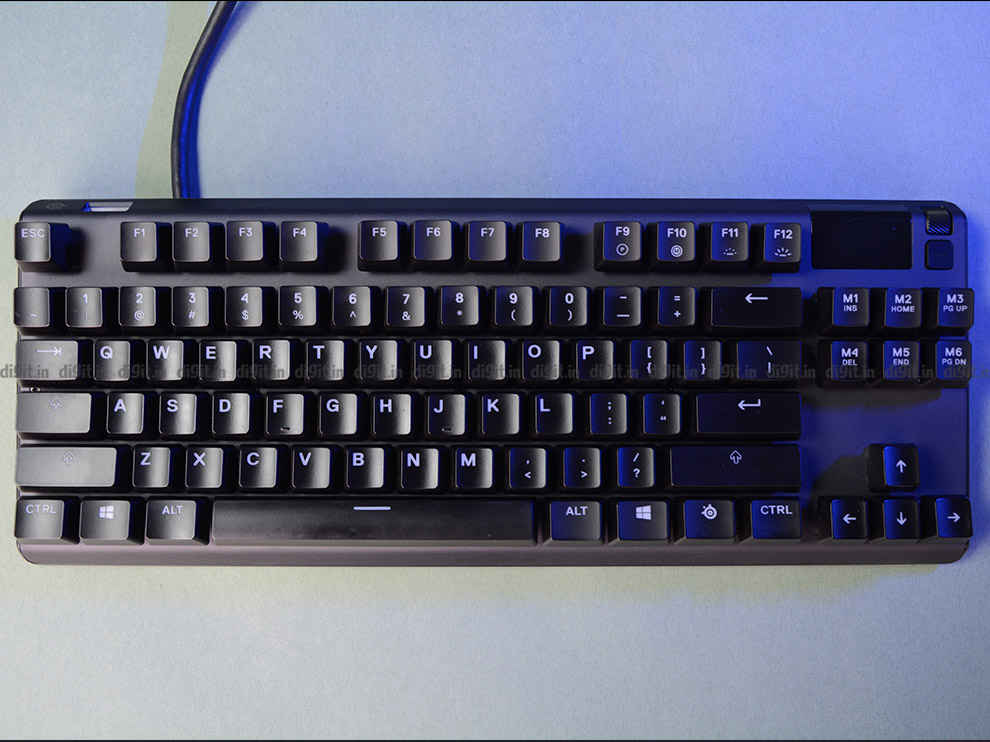
The SteelSeries Apex 7 TKL is the best TKL keyboard we’ve used so far, so it shouldn’t come as a surprise that it was a runner up for our Zero1 2021 best mechanical keyboard. It’s feature-rich and the only thing it’s missing is a numpad, but since this is a TKL keyboard, that’s the whole point. The only complaint we have about it is that it’s loud, so if you’re in the market for a TKL mechanical keyboard and don’t mind it being loud and costing INR 11,999, then go for the SteelSeries Apex 7 TKL.



We are about leadership — the 9.9 kind Building a leading media company out of India. And, grooming new leaders for this promising industry